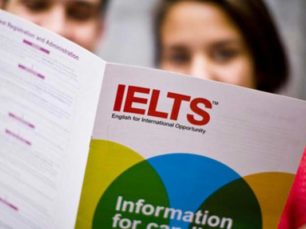How is it going to work?
Your child will meet and work with their teacher and fellow students (10 students maximum) on Microsoft Teams, a very useful platform supporting video calls, texting, chats, working from the same materials / documents and even in the same documents together in real time. You will need to download and access MS Teams from a PC, laptop, tablet or smart phone (a laptop or PC is recommended for a better class experience).
You and your child will receive a personal email address and a link to join the first class – Your teacher will ensure that all the children get equal opportunity to participate in the class!
Will my PC / laptop/ tablet / smart phone work fine in Microsoft Teams?
Please check the requirements for MS Teams here: https://docs.microsoft.com/en-us/microsoftteams/hardware-requirements-for-the-teams-app
What skills will my child be able to improve?
Definitely listening, speaking and vocabulary. Our course has been designed to be very interactive and visual. The students will learn about our local area online and will be encouraged to work together with their peers. Games, quizzes and plenty of interesting communication in English have been prepared. The teacher will guide the course and make sure that all the children are given many opportunities to speak and participate.
How is it going to make my child feel?
Inspired and motivated!
What will my child get at the end of the course?
LanguageUK is accredited by the British Council and your child will receive a course certificate at the end of the course.
How to download Microsoft Teams?
Step 1: Got to AppStore or Google Play and search for Microsoft Teams and download the app.
Step 2: Open the app and click on “Sign In” and enter the login information that you received in an email from us. ***DO NOT USE YOUR PERSONAL EMAIL ADDRESS!***
Step 3: Scroll through the tutorial and click on “Got it” at the end.
Step 4: Select “Activity” to join your child’s class. Click on the notification that shows you have been added to a class.
Step 5: Click on “Join” at the class scheduled time on the calendar in Teams
Step 6: Enjoy your class!
What materials will I need for the course?
LanguageUK will provide all the course materials. We suggest the children bring a notebook and pens to the class.